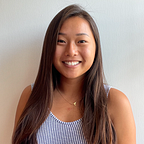Day 3: Dec 4 2020 @ 2:17 am
Notes:
Player Script
- We can move a player speed value in real time. How? Inspect -> player script -> click ‘speed’ & find variable input will follow mouse.
- How to keep a variable private but allow designer to play with speed? while not having to open the script to change its value? [Serialized Field]. Its uses attributes and allows us to read and write in the inspector. Designers play with value, BUT other game objects can’t change the value.
Methods (*important concepts)
- Allows us to effectively organize code and efficiently detect bugs. We can create custom methods.
- void Update() is automatically called from ‘Monobehavior’. As long as its attach to game object.
- void default return type means code runs fully w/o return.
- how to call a function in Update? use the function name with () appended.
Prefabs
- They are reusable objects created in ‘Projects’. GameObj, that can be instantiated(how we create objects by cloning original and return clone) @ runtime.
- Rigid: how we add physics to game object (*COOL STUFF)
- Spawn: create new GameObjects with Instantiate()
So these are a typed out version of my notes I quickly jot down while watching videos. I like to take notes because it allows me to process the information I am receiving. My only problem is, I am horrible at figuring out what concepts are important notes to take and how to organize them.
Also my finger has been cramping from using the touch pad. Thanks to amazon, I ordered my mouse and its on its way! I’m excited because I think it will make me more productive. I was also excited to see that someone posted about mouses and I am glad Im not the only one. Although I may be able to get by with what I have, I think its important to sometimes invest in tools to allow you work efficiently. So in other words, I see my notes as a tool that I choose to invest in(or should invest making more organized), so I can work more effectively.
- Karissa